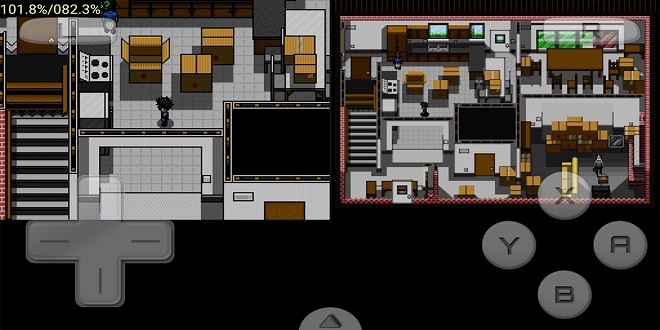
The most widely used gaming system among Android users is the Nintendo DS. There are many NDS emulators available today that offer a variety of games for Android phones.
This article will help you find the best NDS emulator to enjoy your favorite games on Android. We have reviewed the top Nintendo DS emulators.
To play Nintendo DS games on Android, you just need to go to Play Store and download the DS emulator.
The Best NDS Emulators For Android
Here are the top 5 Nintendo DS emulators available for Android. You should read through each emulator and then choose the one that is compatible with your Android device. Then, you can start playing games.
#1 DraStic DS Emulator
DraStic DS Emulator works best when you want NDS games at full speed. This emulator has maintained its top spot on the NDS emulators list. This emulator provides the best gaming experience.
It is worth paying for because it has many amazing features, including fast forward, great graphic support, screen layout customization, save-and-load games, cheat codes, hardware controller support, controller customization, and so on.
Pros:
You can adjust the screen size.
It provides rich gaming experience.
You can use the emulator to support various add-on controllers.
It saves every second of game progress.
To increase the emulation speed, you can accelerate the game.
Cons:
The emulator works on Android 11 and above phones.
It is possible.
The emulator will usually crash during loading.
#2: NDS4Droid
NDS4Droid, another popular Nintendo DS emulator, is also available. The emulator can be used to play DS games on Android, but it is not able to fulfill the most basic requirements of gamers. The emulator has excellent graphics and visualization features.
The emulator is free to download from the Play Store.
Pros:
The emulator is free and open-source.
It’s ad-free.
The emulator can offer the best gaming experience.
It supports multilingual use.
Cons:
Supports older Android devices only.
Lacks fast forward capability.
It does not allow you to play any Pokemon games.
#3 RetroArch
RetroArch is a top-rated open-source multipurpose emulator for Android and Linux. It supports a variety of game systems, including Nintendo DS, Game Boy Advance, Game Boy Game Boy and many other non-Nintendo ones.
RetroArch is free. Its user interface is confusing, so you may have trouble using it.
Pros:
It’s free.
This emulator is an open-source, multipurpose emulator that can be used on Android and Linux.
Many game systems supported
You can create your own games for NDS with the Libretro API.
Cons:
It is difficult to use.
The setup process can be confusing and chaotic.
Only front-end GUI is supported by the emulator
#4: SuperNDS
SuperNDS is another great Nintendo DS emulator. This emulator is the most current of all the ones mentioned. This emulator uses more RAM. It provides a great gaming experience, good rendering, and high graphics quality. It supports all file types, including ZIP, RAR and NDS.
SuperNDS is the best choice if you’re looking for an Android NDS emulator. It is free to download.
Pros:
It is bug-free and offers a great gaming experience.
Different file types supported
It is very easy to use the emulator.
No cost.
Cons:
It crashes when it loads on older Android devices.
High RAM is required
#5 EmuBox
EmuBox, another DS Emulator, offers many features, including taking screenshots and ROM with 20 saved slots, fast forwarding, Bluetooth Gamepads, external controllers support, and more.
This emulator is compatible with various gaming consoles, including the PSX, NES, GBC, and other than NDS. This multi emulator is the most popular for Android. Its material design makes it easy to use and pleasant.
Pros:
It’s free.
Excellent graphics quality.
It can be used with external controllers.
The emulator works with many consoles.
It supports several features, including taking screenshots during gameplay, 20 save slots per ROM, and many other functions.
Cons:
When there are too many cheat codes, the emulators become slow.
It includes ads that are not removable.
Final Verdict
Now is the right time to close this article. We hope you found enough information about best NDS emulator Android. To enjoy the game, you can now easily choose one of these NDS emulators compatible with your Android device.



